I’m using an economic Trust 23790 microphone to record my daily ukulele on the PC. The device comes with an USB adapter, which looks like a generic audio-to-USB adapter. I guess it might work with other microphones too, not sure.

In the audacity tool, one need to select the input device. With my Ortega RFU11S ukulele, I adjusted the recording volume in the audacity to 0.97. The screenshot below shows the “USB Audio Device” as input (“recording”) device and the recording level.
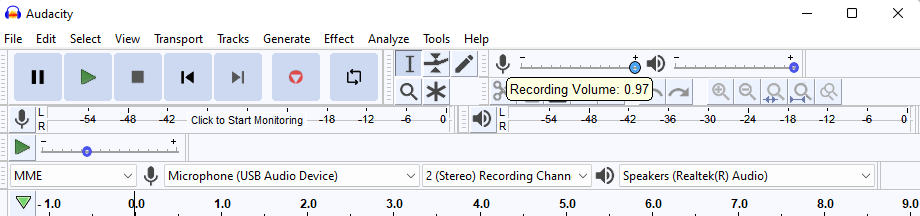
I include here song called Wake me up as audio sample (DDU UDU strumming).