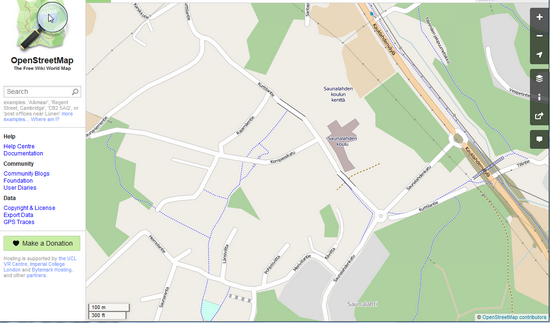-
Is there a new building, or a new road being build?
-
Did you find out a new path in the park/forest?
-
Are you wondering and waiting when they will update the maps for you to use?
Open Street Map (OSM) provides opportunity for anyone to create and update maps. Especially if you are using OSM based maps, for example Mapnik in the Maverick for GPS tracking etc. GPX Editor tool can be used before uploading GPX tracks. Note, uploading is optional (not required).
Example
Local school building and roundabout has been build in the neighbourhood.
The map before updates:

Note: It might take one day to get the maps updated on the other zoom levels.
In the edit mode, one can see the satellite picture as background. It is also possible to show your track (GPX file), see background menu and “Local GPX file” option.
Note: There is a desktop editor as well, called JOSM Java Open StreetMap Editor, which someone might find usefull.