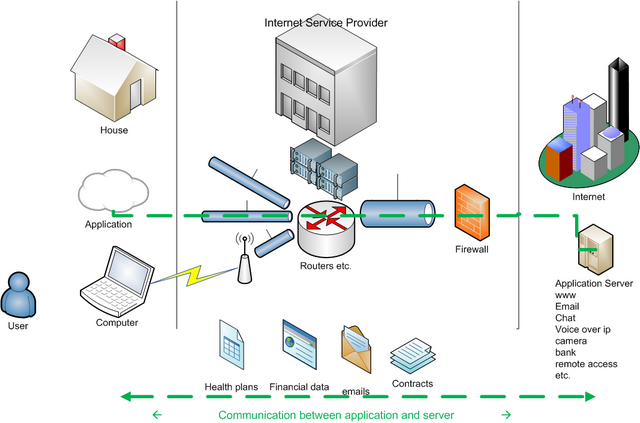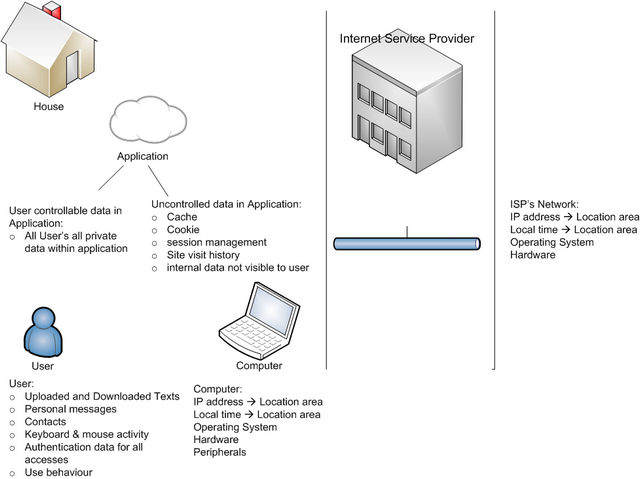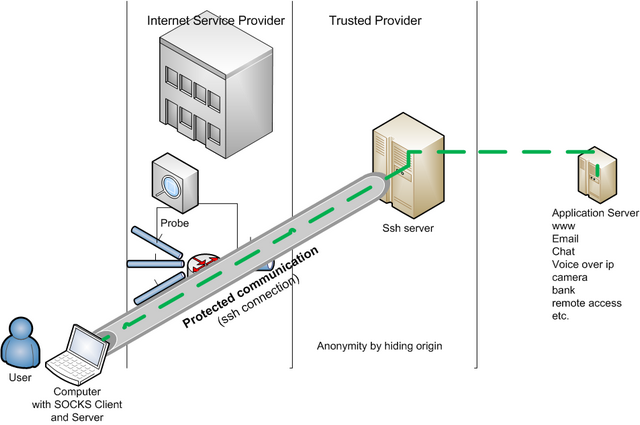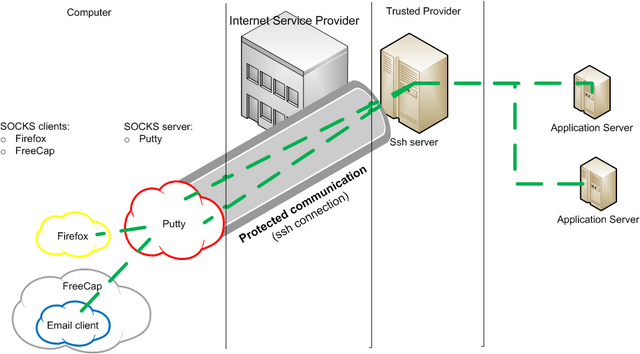Concern
Every day there are all kind of privacy related information flowing in and out our computers (figure below).
We might be using physical connection at our home and be connected via our ISP (Internet Service Provider). Or when travelling, we might be using unsecured open wifi connection from an unknown ISP.
Sometimes we might wonder who else can have access to our data, or who else could be seeing what we do in internet. How one can know, if someone is monitoring your communication?
Even though if there are security policies in place, then how one can really know?
And who is watching those who have access to monitoring? For example, in some residential areas, the internet might be shared between households. The question then is that how much your neighbour, who owns the internet access point, can monitor the communication.
Personal Data
We might be signing for new managine, and during registration and payment processes we provide details of our identity. Later, we use the same tools for accessing other sites in the internet. For example joining a new social network.
There is information which we are knowingly sending and receiving. In addition, there is information that is beyond our immediate control. This information is controlled by the systems and applications which we are using (figure below).
Solution
There are solutions to protect communication. The one presented here is using 3 components (figure below):
- ssh server (external)
- ssh connection
- SOCKS capable software
There exist several instructions in internet on how to use Firefox and putty to protect your communication.
For example, how to configure putty and firefox, see here.
In addition, dns request from firefox can be routed to the same secure communication, see here.
Summary
Putty: In Connection->SSH->Tunnels define port number like 8080 in “Source port”, and as type select “Dynamic”.
Firefox: Define Manual proxy as: SOCKS host 127.0.0.1 with port 8080
Then write phrase “about:config” as URL in order to enter additional options page. Define yes for option “network.proxy.socks_remote_dns”
Some programs, for example some email notifiers, do not support SOCKS. Luckily there exist tools for those situations. For example FreeCap can be used as SOCKS client.
There are 2 concerns left, even when using secure communication up to your ssh server:
- How much you can trus your ssh server, ie. your trusted provider?
- How much your own application is revealing information not only to your application server, but to other sites?
For the first one, there are several commercial anonymizer services available. Or if you are lucky, you might have access to a public organization which provides this type of service to their members.
For the second, at minimum one should consider which application you are using to access which type of site. For browsing only, there exist several privacy oriented browsers which limit the storage and transfer of application information (cache, cookies, temporary files etc.).
One can use a site like http://showip.net to see your current public IP address. It also shows your location on a map (based on your IP address).
For employees
Please note, that this technique presented here might be forbidden in company security policy, even if it is not prevented. This is because the same technique can be used to access malicious sites, and company’s security controls are not working any more as they should. Uncontrolled access to malicious sites can cause harm not only to company’s computer, but to business as well.
Advanced usage
putty contains a command line version called plink. With plink, it is possible to create new protection connection to ssh server with “one click”. 2 files are needed, one to execute plink command with right parameters, and other file for ssh commands to be executed on ssh server in order to keep the connection active.
activate-ssh.bat contains
C:’my_path’plink -D 8080 -pw my_ssh_password -C -m ssh-commands.txt -ssh my_userid@my_ssh_server
ssh-commands.txt contains bash shell commands
bash
while 1
do
date
done
Advanced usage, alternative
There exist an alternative called MyEnTunnel, which can be use instead (blog). It is more user friendly and easier to use and setup.
For firefox, there exist proxy switcher plugins, which are helpfull if using this technique often.