CamStudio is a tool for recording your screen. One can record only a region or also full screen. Sound can be taken from microphone or from loud speakers (output).
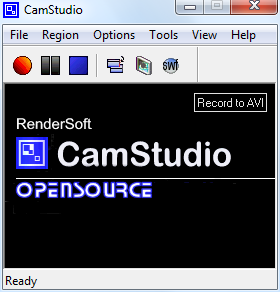
It is possible to convert recorded file into SWF, to make it more suitable for demos.
(I’m still using older version 2.0)
Tip
Fix for sound recording in Vista.
If you get error message “WaveoutGetSelectControl() failed”, then one can try the fix explained in support pages.
Here are some instructions for enabling Stereo Mix (sometimes also called Wave Out Mix)recording:
1. Select “Sound” from the control panel.
2. Select the recording tab.
3. Right click on the background of the tab and choose “show disabled devices”.
4. Right click on Stereo Mix and click enable.
5. Make Stereo Mix as your Default
I followed these steps, and in Camstudio I selected “Record sound from Microphone”
