There is a way to take screenshots. This method does not require root access. But it is complex because it is using debugging tool. For rooted androids, there is tool called drocap2.
Requirements:
- android device is connected to PC, and recognized
-
- for USB drivers, see first information about Google USB driver, it contains links to OEM drivers
- android SDK has been installed
-
- SDK requires java JDK
Debug environment
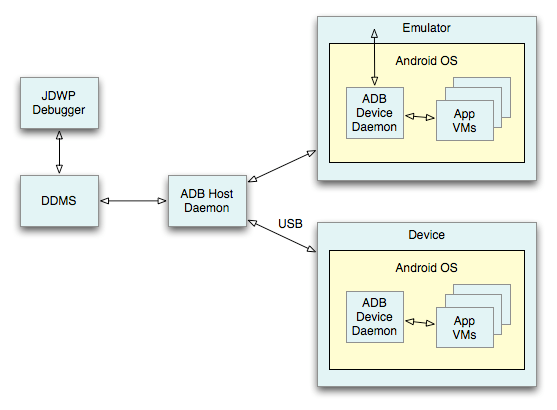
For debugging to work, “adb host daemon” on PC and “adb device daemon” need to runnning. (adb means Android Debug Bridge). On the android device, allow debugging in menu Settings -> Applications -> Development.
Start Dalvik Debug Monitor by tool ddms.bat in directory C:\Program Files\Android\android-sdk\tools (exact location might vary). Press Ctrl+S or choose from the menu “screenshot”.
Tips
If your device is not recognized, then some adb commands might be needed (like stop and start the adb daemon) in order to update latest changes after device installation.
To see if device is connected and recognized):
adb devices
To stop and start adb on PC:
adb kill-server
adb start-server
