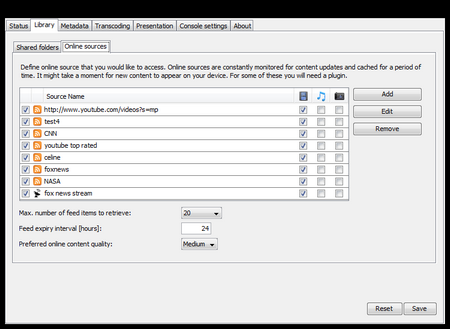Serviio is one good alternative when looking for a DLNA media server.
“It allows you to stream your media files (music, video or images) to renderer devices (e.g. a TV set, Bluray player, games console or mobile phone) on your connected home network.”
For DLNA intro, see blog. For an android DLNA Player, see AnDLNA.
Serviio installation introduces 3 components: Start, Stop Serviio scripts and Serviio Console. The figure below shows the online sources examples in Serviio console.
If Serviio recognizes the client device, then it automatically uses suitable renderer profile. Otherwise it uses “Generic DLNA profile” (see Status tab). The menu structure visible in the client, can be adjusted in the Presentation tab.
Note about alternatives
I got Serviio working with Android phone (AnDLNA) and with Philips home theater. Neither were capable of showing subtitles.
Clearly the detailed functions, like subtitles, depends on both the media server and the player. I guess, one have to experiment with different Media Servers until getting a satisfactory solution. I’m listing here experiences with other alternatives. Note, I haven’t looked DLNA problems in details, since Serviio was working fine.
-
TVersity: was working fine. About the same functionality as with Serviio. Older version is free (need to search in internet)
-
LXiMediaCenter: simply and easy to use, alternative for sharing local files (no online capability)
-
PS3 Media Server: was working fine, but no online capability. I did not get subtitles working.
-
XBMC: I was able to setup sharing, but couldn’t get files visible in clients.
Note about subtitles
I got subtitles working in Philips hometheater, when using LXiMediaCenter as Media Server.
Notes about testing
-
VLC was able to show subtitles send by LXiMediaCenter. VLC did not show subtitles with Serviio.
-
XBMC was able to play videos from Serviio, but not from LXiMediaCenter (could browse content menus though).
-
UPnPTest: a tool for finding and testing servers and renderers
-
Developer Tools for UPnP Technologies : This is a must toolset for more serious troubleshooting