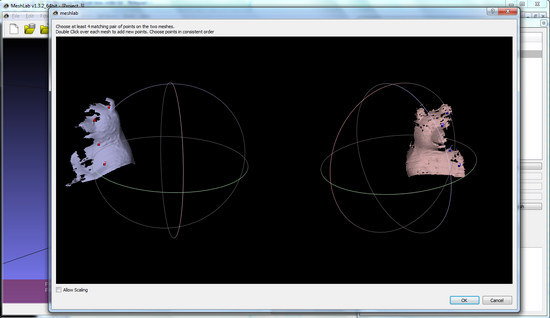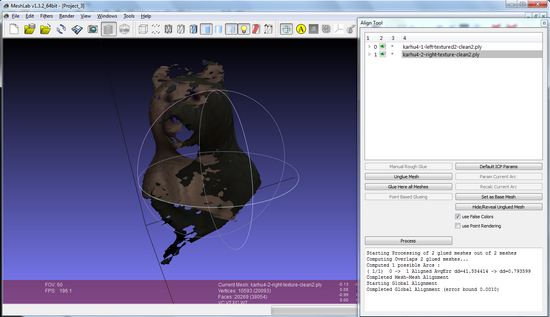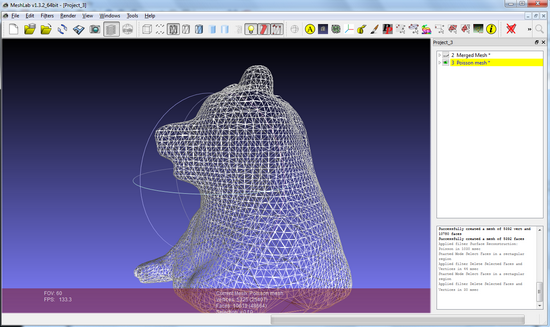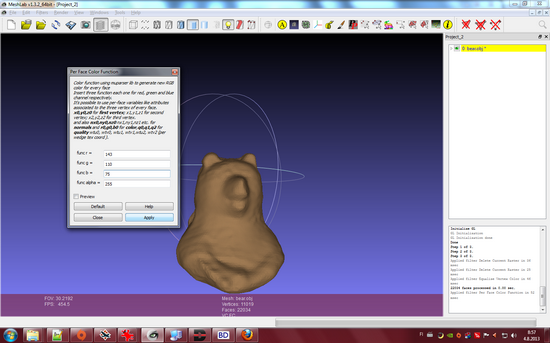MeshLab is a free and open source alternative for creating 3D models (meshes) from capture data.
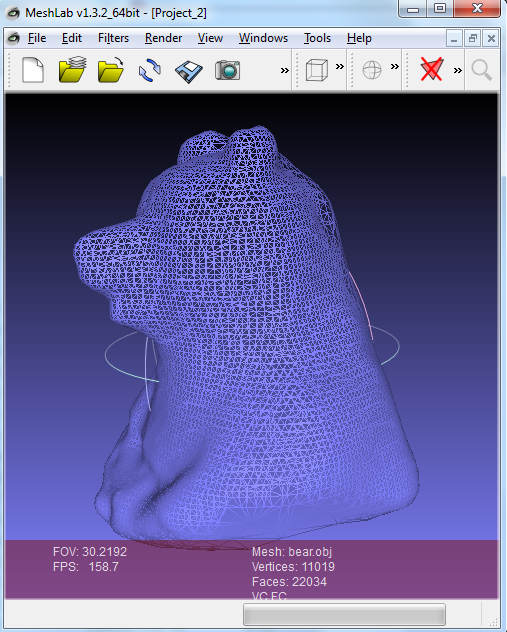
Plus:
- lot of features and import and export formats
Minus:
- crashes without informing the reason
- ie. need to save the work often
Example
3D scans of an object are imported. First they are aligned by selecting 4 common points.
The result is shown below. The color differences are from the 3D scans, and shows that dispite of the color, the alignment result is quite good.
The 2 pieces were joined together (“flatten visible layers”), and a closed 3D surface was created. The result is shown here as a wireframe.
At this point the 3D object could be exported to a 3D tool. Or one can also create the object color in MeshLab as shown below.
One could also use photos to create a texture for the object. In the figure below, a webcam capture is used to create a texture for the front view.
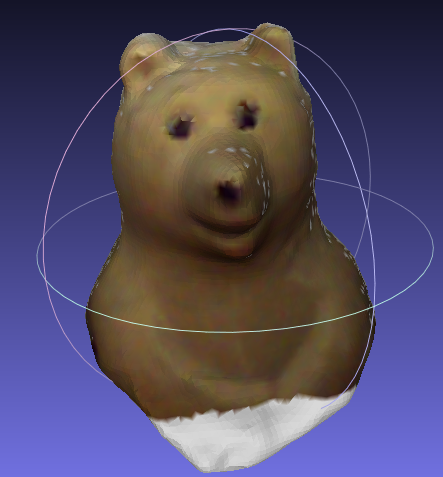
Links
- 3D tool: Art Of Illusion
- 3D capture of objects: David Laserscanner
- 3D capture of house layouts: SCENECT
- 3D capture from photos: VisualSFM