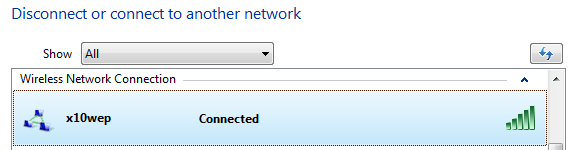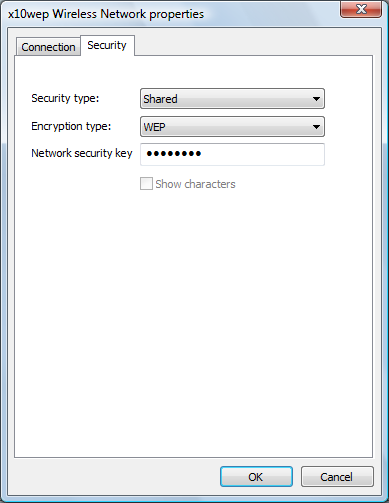Intro
Xperia X10 mini pro comes with an old Android 1.6 system.
With PC Companion software one can update Android into 2.1 level (still old).
Problem
It might come as a surprise, but it is not possible to access Internet from laptop by using your Xperia x10 mini pro out of the box!
Solution
First
Phone need to be “rooted”. This basically means that software called “su” is installed into the phone. Programs can then request for root access, which normally is not allowed in original Android installation.
This can be done with a tool called “SuperOneClick“. Please note that USB cable should be connected and USB debug mode activated on the phone before running this tool.
Examples are available here and here. Now your phone is rooted.
Second
Tethering program in the phone is needed. Rooting (root access) is pre-requisite for many tethering programs to work.
Android application Barnacle provides both unsecured and WEP secured wifi accesses (ad hoc) for the laptop to connect to. Next install Barnacle from market place.
Examples are available here.
Unsecure connection setup is straight forward, and is easier to get working. WEP secured connection is more tricky to get to work.
For these installation issues, remember that this network is not normal wifi access point setup, but is ad hoc (computer to computer) setup. It might be easier to start barnacle in android phone first, and keep clicking “associate” button in the phone until this ad hoc wireless network becomes visible in the laptop. See figure below. Note the type!
For WEP secured setup to work, please check that wireless properties are correct. See the figure below. Security type=Shared, Encryption type=WEP.
In addition to radio interface, one can use SOCKS to protect the internet communication from the browser into a trusted server in internet (see blog).