Many of us have several email accounts and using more than one client machine or tool to access them. Instead of logging into them one by one, one could use Email Notifier tool like POP Peeper.
POP Peeper notifies you when there is new emails on any of the account. For screenshots, please see here.
It support POP3 and IMAP access methods, and SSL protection. Active modules can be seen in the About screen (below).
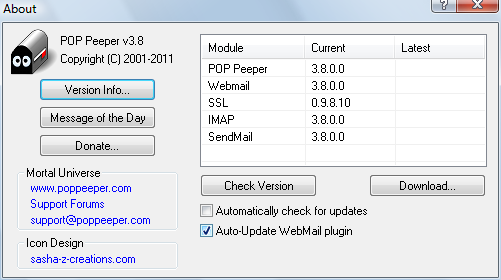
Accounts can be imported from email clients, or can be defined manually by using Wizard.
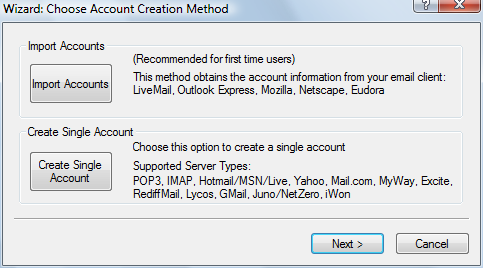
I have created my accounts with the wizard. One can define account settings for reading only. After account creation, the main account data is presented (see below).
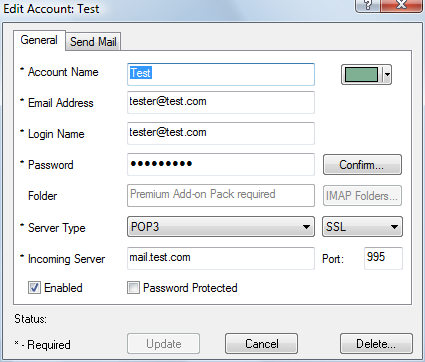
Protecting the communication
When you are travelling and using untrusted connection, freecap could be used to protect your communication (see blog ).
