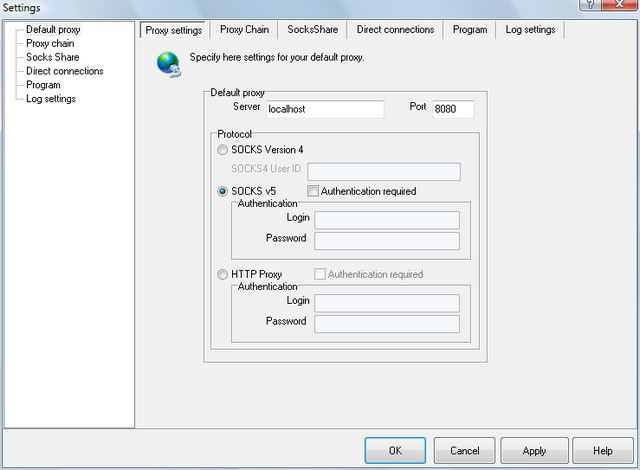When travelling, it is still very often that your wireless connection is not using protection. Also, when using connections in hotels and other places, one might like to have more protection on your communication.
Freecap can be used to provide more protection for other programs. Freecap can launch a program and reroute connections through a SOCK server (as mentioned in this blog).
For example, an email notifier tool “POP Peeper” does not have SOCKS capability. Freecap can be used to reroute the communication over secured ssh connection. The configuration is defined in menu File->Settings
The localhost with port 8080 is the ssh tunnel starting point using putty as SOCK server (see blog).
First, in Freecap, a program profile need to be created for POP Peeper (see below).
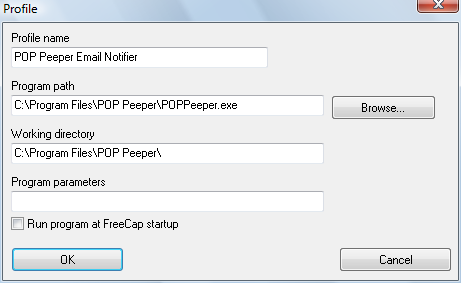
After which, the program is visible in the main window.
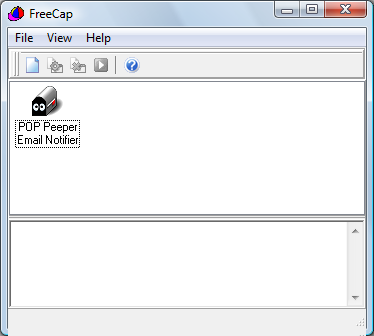
Before launching POP Peeper, remember to open & create the ssh tunnel first.
Freecap has also a portable version available.